Product review....Auto Loader....
Today I would like to talk about a product I just recently purchased and am THRILLED with. This product will help speed up your workflow and allow PS to work on one image at a time. No more having several images open and slowing down PS or having it crash on you!

What this WONDERFUL product does is load each image for you one at a time in PS, automatically runs an action that you assign to it and then once you've edited and flattened the layers, closes and saves your image for you in the location you choose. Then it opens the very next file in the folder runs the action and so on.
It's SO very simple to install and easy to and use! I've only used it for a couple days and I already can't live without it. When you purchase and download the program it will come with instructions on how to install and how to assign an F key in PS. I used F5.
It works with jpegs, tiffs and psds. If you shoot in RAW, you will need to do your RAW edits in ACR and save as jpegs then load the jpegs with the Auto Loader. I shoot in RAW and don't find this simple extra step to be a problem. So I open my RAW files via Bridge which opens them in ACR. After my ACR edits are complete I select the images I want or if I will use all, I hit Select all then hit Save Image...
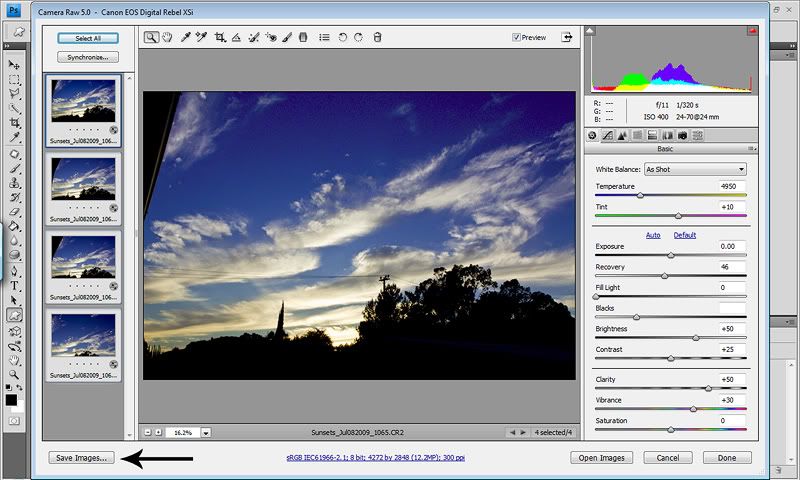
Then this dialog box comes up. All you need to do is assign a folder for the jpegs to be saved in. I made a folder titled jpegs IN the folder that the RAW files exist. Then you can name them and add the date etc and choose your format (I chose jpeg) and the quality you'd like the file saved as. I chose quality 10. Once I've hit saved, I click Done in ACR.
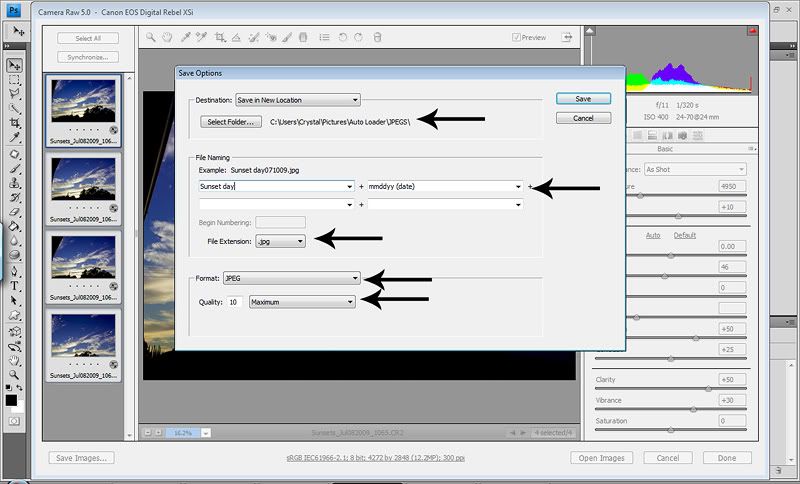
If you do not shoot in RAW, the above steps are not necessary. So now we open PS. You need to SET the Auto Loader for each new set of images you'll be working on. It VERY quick and easy. You've already set the shortcut key right after you installed it. So go to File>Automate>Auto Loader 3 SET!
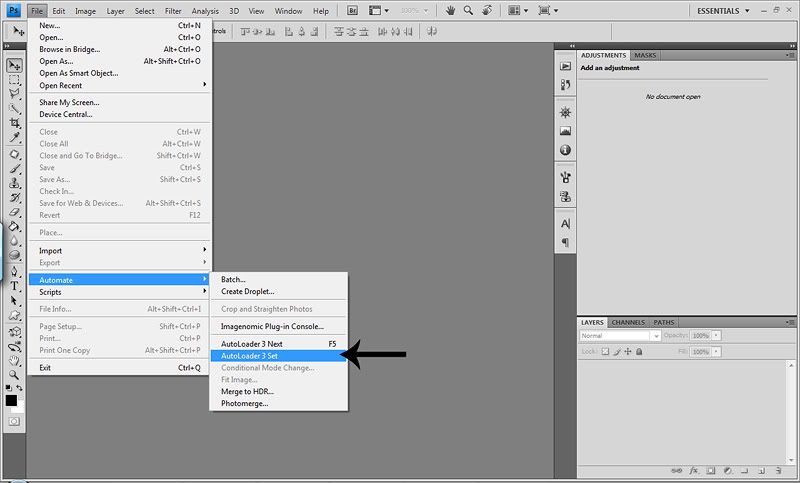
Here is where you tell the Auto Loader where to pull the images from (in this case the RAW files that I converted to jpegs in their own folder). You can see the extension in the Source Folder section. I just leave all three extensions checked even though I only have jpegs. Next click on the Run an action immedately after the image is loaded. Then use the first drop down menu to select the folder, then the action that you want applied to all your images in that folder. I have an All in Once action that is set up pretty well and has the layers already adjusted. Then you need to tell the Auto Loader where to save the edits. I made another folder title PP for post processed in the same place I made my jpeg folder. However you want to do it is fine. Then finally you assign the format in which you want your edits saved and the quality. As you can see I chose jpeg quality 10. And now the Auto Loader is set to the folders you want to edit and save in. Pretty easy huh? :) Now click Save and close!
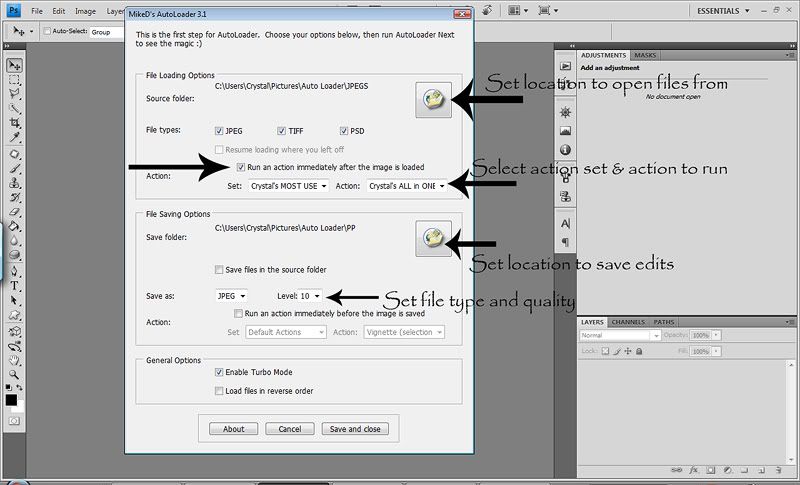
You are now ready to start editing. ALL you have to do now is hit the F key that you assigned for the Auto Loader. As I said, I chose F5. So now I just hit F5 and it will open the first image in the folder I told it to draw from. It will automatically run my All in One action so I just sit and watch and drink some coffee. It only takes a second tho! Ha! Then what I LOVE the most is all my layers are there for me to adjust. So I make any adjustments, maksing etc, then I can even run more actions which I do. After my edits on my All in One action are done, I flatten and run my Color Corrections action if needed and flatten, then run my Luminosity USM sharpen and flatten. I may eventually add these to my All in One action but for now this works for me. Then once I'm completely done with my edit I flatten and just hit F5. The Auto Loader then saves my image as a jpeg 10 and opens the next image in my folder, runs my All in One action and leaves it open for me to edit, flatten and hit F5 again. I do this until I am done with my folder. The great thing also is that if you don't finish your folder and need to leave/take a break whatever, the Auto Loader remembers what image you are on. So if you shut down PS in the middle of a folder, just open it when you are ready to finish and hit F5 again and it will start where you left off.
The time cut down by not having several images open in PS and slowing it down and not having to open and save is AMAZING! I wish I'd found out about this much sooner. My editing time is now cut down in atleast half. You don't realize how much time it takes to open and save every file. And now my CS4 is running so much faster because I only have 1 image open at a time.
So if you find that you edit a lot of photos, wheter in business or not (I am not) this product can help your GREATLY. And THE BEST PART...it's AFFORDABLE! So run out and get it right away...I PROMISE you won't regret it!!!!
And one last thing I will say is that Mike ROCKS and customer service is AWESOME! If you have any questions, I will do my best to help. I'm still very new to the product so if I'm not able to answer any questions, you can check out the website for help! :O)
HAPPY FRIDAY!

1 comments:
thank you for this, very helpful!!
Post a Comment